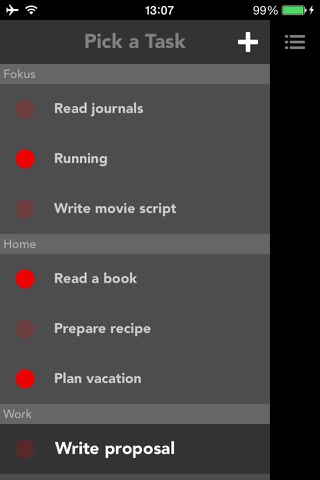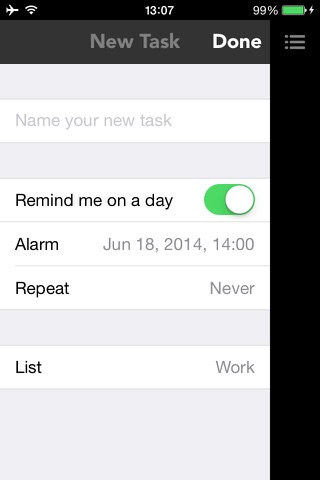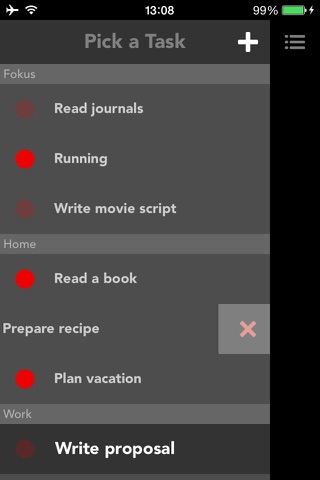** Introducing Fokus **
A Pomodoro timer with a twist.
** Keep you working for 10 minutes **
At least 10 minutes must elapse before the work timer can be paused or switched to the break timer.
** Auto adjust work time **
It is possible to switch between work and break before their respective timer expires. But beware, the work timer would adjust itself accordingly. Cutting work short would shorten it. Doing it too many times and it would start going back up again. Conversely, cutting break short would give you more work time. Doing it too many times and it would start going back down. It is all about balance.
** About Pomodoro Technique **
It is a very simple time management system that helps you focus on a task. There are five basic steps:
1. Pick a task to perform.
2. Work on it for 25 minutes.
3. Stop when time expires and mark it as a completed work unit (Pomodoro).
4. Break for 5 minutes.
5. Take a longer break after every 4 Pomodoros.
** Integrate with Reminders App **
Task list is integrated with Reminders app. Completing a task will reflect equally on both. Editing is not supported currently.
** Minimal design **
- black background with white timer for work
- white background with black timer for breaks
- single screen to adjust both the work and break timers
- show completed Pomodoros as red dots above the timer.
** Gesture-based control **
- tap to start a timer or to switch between work and break
- swipe up or down to pause a timer or to reset
- long press on a timer and drag up or down to adjust its length
Thats it. Get to work.
Follow us on Twitter @fokuspomodoro for updates, comments or bug reports.